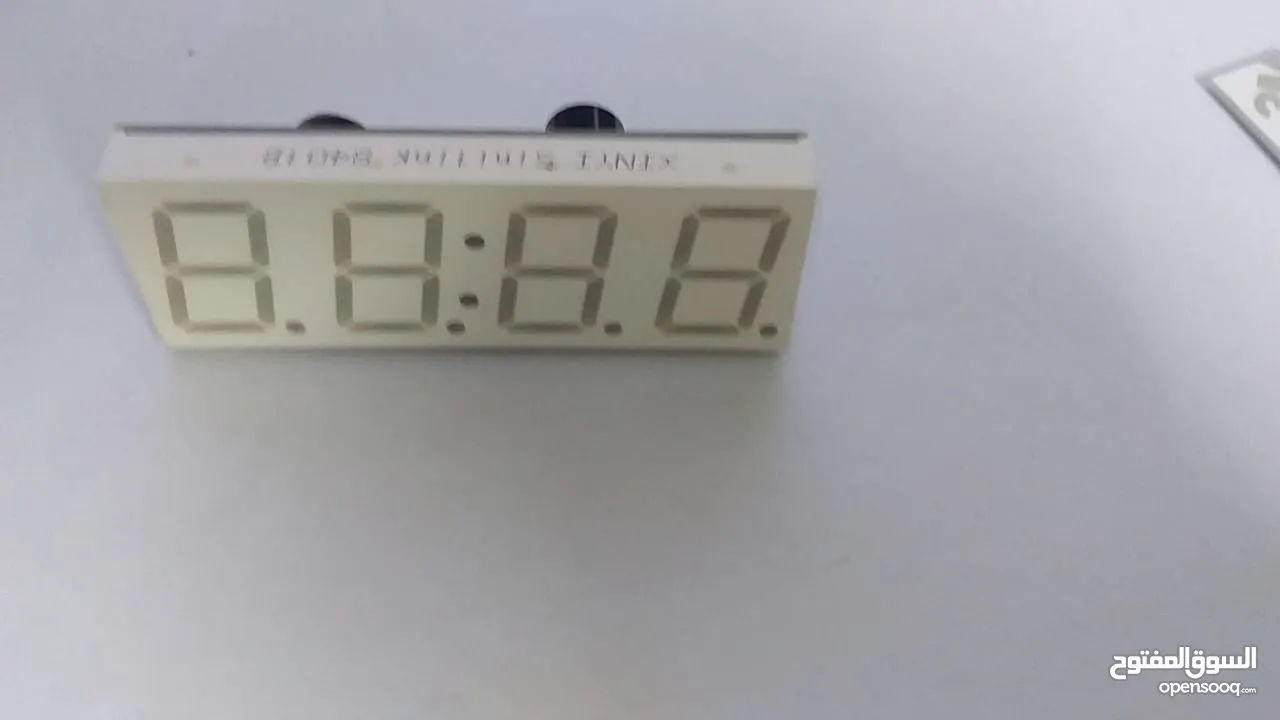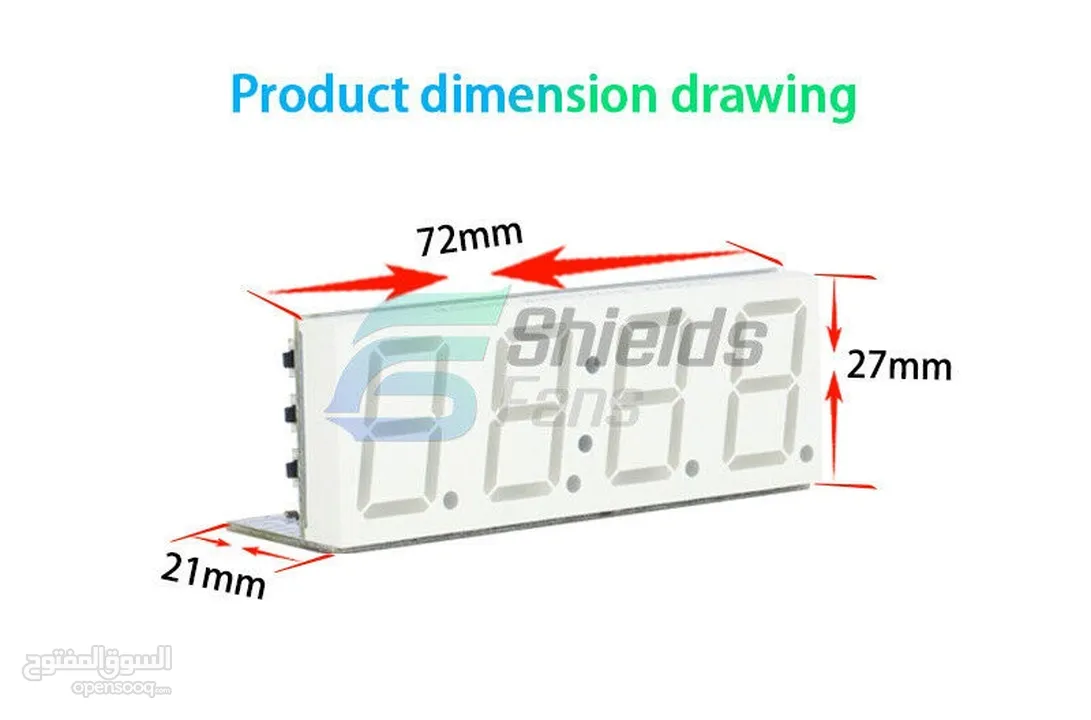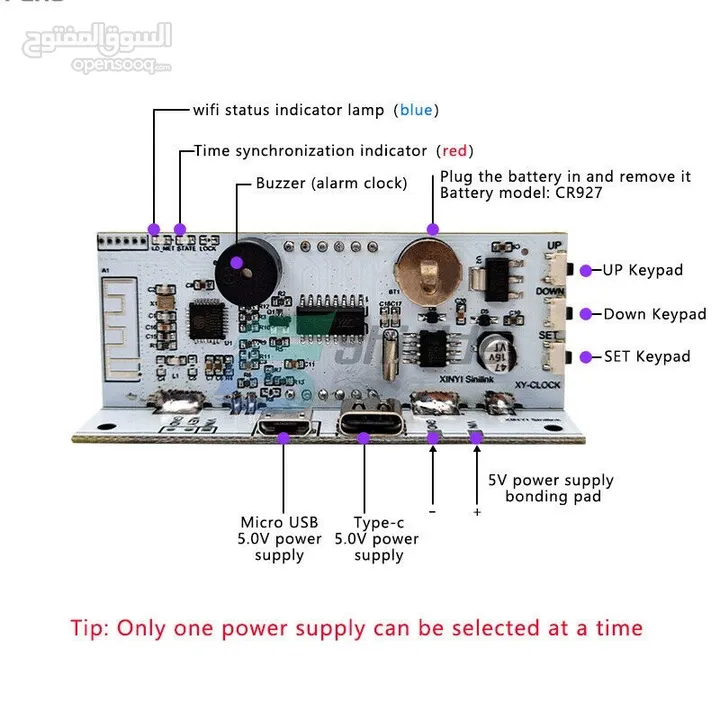Information
Type
OtherDo you provide delivery?
YesCondition
NewCity
AmmanNeighborhood
TabarboorCategory
Home & GardenSubcategory
Decoration & Accessories
Description
Click to show phone number.. 07920792XX
Automatic Wifi Time Clock ساعة واي فاي
السعر = 15 دينار
Bluetooth Decoder Board Automatic Wifi Time Clock - ساعة واي فاي
WIFI clock description
1. Mobile APP control supports Android and IOS systems to support remote firmware upgrades.
2. After the APP is successfully paired, the time zone is automatically sent to the product, and the current time zone + time format 12/24 hour system can be set.
3. Use 0.8 inch digital tube, time + date + 6 groups of alarm clock + 8 levels of brightness adjustment.
4. Equipped with global time zone, no matter where you are in any country, it is consistent with the time of your own country. Automatic network time synchronization once every 1 hour. As long as the network is continuously connected, it will keep stepping with the country or region. The measured error is generally within 1 second (mainly caused by network delay)
5. It is equipped with a high-precision clock chip and comes with a memory battery, which can guarantee the accuracy of time to the greatest extent when there is no network or no power supply.
6. Automatic screen restoring function, if the automatic rest screen function is turned on, the screen will automatically rest within 10 seconds without any key operation.
7. The set parameters are automatically saved when power off. Note: The product comes with a high-precision clock chip, if you do not get the product networking, it will not affect the normal use of the product.
Key operation
1. Adjust the brightness: In the running interface, short press the UP/DOWN button to adjust the brightness
2. Set the time In the running interface, long press the SET button for 1 second to enter the time adjustment interface, short press the set button to switch the parameter to be modified (hour, minute, month, day, year), short press the UP/DOWN button to modify the parameter; after the modification is completed, long press the set button for 1 second to exit Time adjustment interface.
3. Set the alarm In the running interface, press and hold the SET button for 3 seconds to enter the alarm setting interface, short press the set button to switch the parameter to be modified, and short press the UP/DOWN button to modify the parameter; after the modification is completed, long press the set button for 1 second to exit the time adjustment interface; Alarm parameter description: A1.ON//A1.OF A1: alarm serial number 1-6, a total of 6 On/OF: alarm state, On alarm is on; 〇F alarm is off.
4. Turn on/off sleep mode In the running interface, press and hold the UP button for more than 1 second to turn on/off the sleep mode; LP:On turns on the sleep mode (no key operation within 10 seconds, the screen will automatically stop; operate any key to wake up) LP:OF turns off sleep mode
5. Turn on/off the rotation display (month, day and time display in turn) On the running interface, press and hold the DOWN button for more than 1 second to turn on/off alternate display.
العدد المتوفر = 6
الرمز = 17
Click to show phone number.. 07920792XX
...